
Cryptocurrency Exchange

Cryptocurrency Exchange and Wallet
The cryptocurrency industry is booming and with all the buzz out there, a lot of people are curious about how they can get in on the trading and investing opportunities.
The main problem is that the industry is still very new and a lot of entrepreneurs are rushing to build an unstable and unforgiving exchange for the sake of getting to the finishing line first. They are also doing this without proper research and addressing core user needs.
Core tasks of a new user to cryptocurrency
Buy and sell cryptocurrency
Manage portfolio
Transfer cryptocurrency
Mobile first design
Mobile first approach as it is the easiest way to trade on the go and helps focus on core functionality.
Build mobile component that can scale to desktop components.
Start with a native application as trading and transferring will be easier and smoother.
Is it quicker and easier to open especially for a personal wallet.
Needs for new users
This application is designed for non-technical users who wants to buy, sell and manage digital assets for the first time.
User Needs
Make it feel secure as they will be trusting their funds with the centralized system
Always make users feel they have full support and no dead ends
Show important information that's necessary for the user to understand the meaning behind sensitive interactions
Notify user's on changes to their account
Least amount of taps or clicks to navigate to core functionalities
Exploring what’s out there and what works
Coinbase
This is by far the most popular centralized exchange on the market as it makes it extremely easy to buy the top cryptocurrencies with fiat (USD). They did a great job making their mobile application easy to use and linking your account with other 3rd party accounts.
Mobile friendly. They have a native application.
Binance
Over the recent years other exchanges have been gaining traction but one making the spotlight is Binance. Binance is an exchange that allows you to trade many cryptocurrency known as ERC-20, which are tokens built on the Ethereum Blockchain. You still, however, need BTC in order to buy coins on the exchange. Therefore there are no fiat (USD) pairing.
Mobile friendly. No native application.
Blockfolio
Blockfolio is strictly a portfolio management mobile application. They show insights of pretty much all the cryptocurrencies out there that are on CoinMarketCap (a website on the crypto market).
Native application only.
Opportunities and problems
Could use more usage of contemporary mobile gestures to make the interactions between screens effortless and delightful.
Too many places to buy and sell a specific coin. Less places to do the same task will encourage habit forming and makes it easier for user's to get familiar with where all the elements are.
Different screens have inconsistency in font weight. It's a lot more pleasing to the eye when typography is consistent throughout the product.
Transaction history consists of both trading and transferring transactions making it harder to find a specific line item if a user makes several transactions a day.
Coinbase is starting to get overwhelming with features and it is important here that the core features remain the priority use of the application. An example of how this is starting to fall through the cracks is in the coin details. Market cap, volume and circulating supply should be together with the chart as it is in the same context and a key insight of the coin. News and related information can be secondary from this.

Information Architecture
A site map of application features and hierarchy of content.
Solutions
Distinctly separate buying from receiving and selling from sending, but without causing too much friction to return to the other screens.
Separate the trading and transferring history to make it easier for users to locate a specific transaction quicker.
Utilize contemporary mobile gestures to create habit forming actions.
Only use one location for one actionable task, which will help user's remember on repeat use.
Create a system of elements such as a typography hierarchy so there is consistency on font family, size and weight throughout the application.

Interaction Flow
The model of my application is simple, fluid, and solves the problem of today's crypto applications.
Primary User Tasks (MVP)
1. Buying
Given that I am a first time user, when I download the application and sign up, I want to buy bitcoin for the first time.
Select a coin in the Market
“Buy” call to action
Select amount to buy in both quantity and fiat (USD)
Link bank account or credit card
Confirm purchase
Return to market

2. Adding Coins
Given that I am a user looking for a specific coin, when I open the application, I want to search and add a cryptocurrency.
“Add” call to action
Search for a crypto or add from recommendation/featured list
Select coin
Return to market or wallet

3. Transferring
Given that I understand and own a separate digital wallet, when I buy a cryptocurrency, I want to transfer the coins to my separate wallet
Select a crypto with coins in the user's wallet
Select withdraw / send
Select amount to withdraw in both quantity and fiat (USD)
Enter receiving wallet public key or scan QR code of receiving wallet
Confirm withdrawal
Return to wallet

On-Boarding
On-boarding should support the primary tasks users go through. To help them fully understand the necessary steps so they create habits on doing similar tasks on repeat visit.
Core Tasks
How to buy your first crypto so I can start trading?
How to add a coin to watch so I can monitor price, trade, or transfer?
How to transfer any coin from my wallet to another wallet or exchange?
Hypothesis
With a few pre sign up / sign in splash screens to introduce the benefits of the application will reduce bounce.
By giving a choice for users to take a guided tour once they’re inside the application will help new users learn how to use the app but won’t dismiss existing users.
This shows that we care about our users
Users will feel a sense of support
We want to hold their hands throughout the process and give our full support
Users will feel a sense of trust
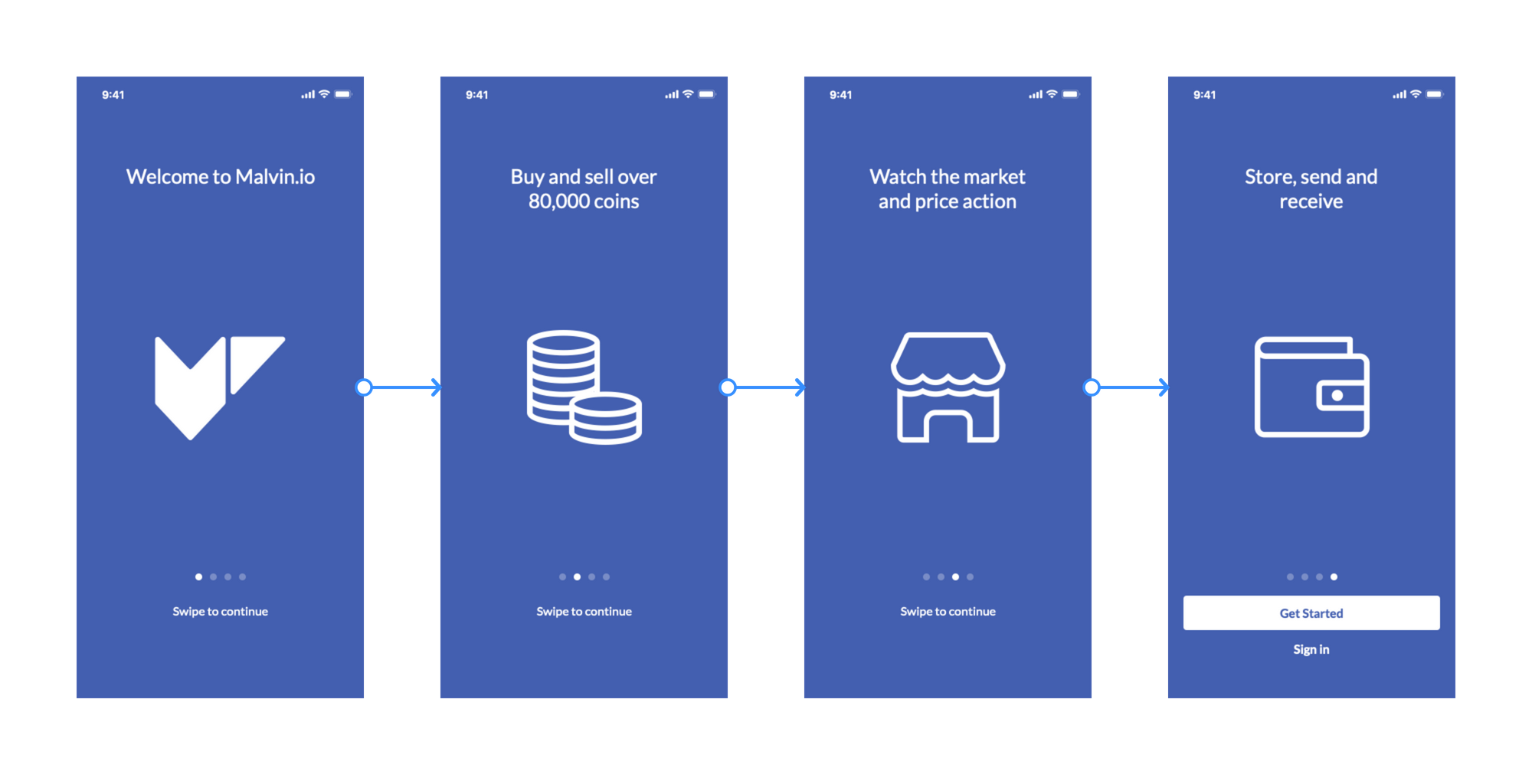
Splash Screens

In-App Tour
Personalization
Tailoring the experience to individuals who are at different stages of the journey.
New users
Repeat visits to application
Returning users from installing the application again after deletion
Behavioral patterns through usage
High Fidelity Screens

Market Prices and Wallet
Swipe horizontally between market prices and your wallet.
Search and add coins to your watchlist.

Detailed Price and Detailed Wallet
Open for charts and coin details.
Return to all prices or all wallets at any screen.
Swipe across to see wallet details.

Trading and Payments
Swipe up to review buy order.
Swipe down to change your order.

Search and Add Coins
Add coins to watch from either from the market or wallet home screen
Search by name or ticker
Queue up as many added coins before closing
